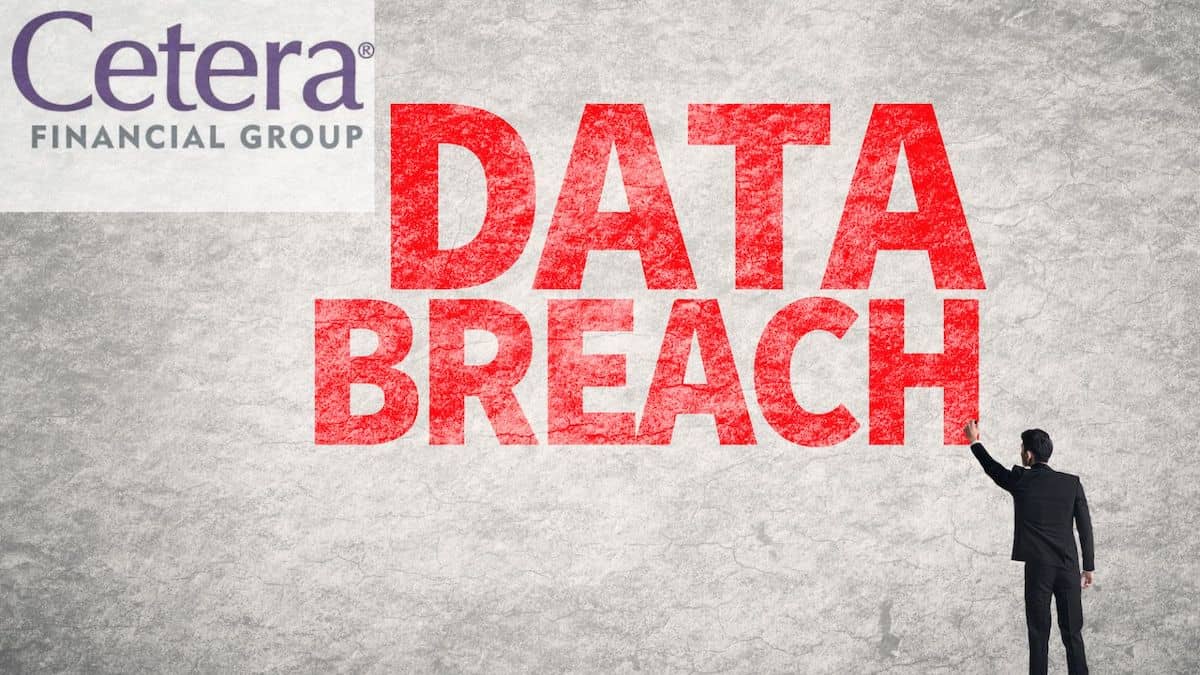Most lawyers haven’t studied computer science extensively and may look at internet security as being nothing more than purchasing security software for their laptop or calling up their credit card company when weird online purchases pop up on their bills that they never made.
For yourself and certainly your clients, cyber security can come off as an extremely complex concept that we would rather leave to the professionals.
Instead of getting stuck in overwhelming assumptions, let’s simplify the basics of internet security and jump right in and make sense out of its basic premise so that it stops feeling so intellectually intimidating.
1. What is cyber security?
Cyber security is a form of protection that is associated with the internet and computer-related software, hardware, or network systems.
This means protection for websites, social media accounts, phones, computers, and everything else that you do online or that is connected to computer systems.
2. Differences between cyber security and IT security
Before you make the assumption that information technology security and cyber security are the exact same thing, let’s identify their differences.
IT security is a wider concept that encompasses the protection of your physical information like access codes to buildings and virtual information, while cyber security only applies to the protection of your virtual information, computer systems, and networks.
Both cyber security and IT security are forms of internet security that need to be implemented, especially to protect the extensive amounts of data that is collected by businesses.
3. Denial of service (DOS) problems
How do you know if you are dealing with a denial of service attack? An obvious sign of a DOS problem is if your systems or networks can’t process data from valid users because they are being overloaded.
DOS attackers can come in the form of one IP address or from multiple infected host machines.
4. Malware issues
Malware is wicked software with the purpose of intentionally ruining computers, computer networks, and servers.
The most common forms of malware are referred to as viruses, trojan horses, worms, spyware, and ransomware.
Viruses connect, scatter, and replicate inside your computer to paralyze it.
Trojan horses are malware that misleads users into thinking that seemingly safe things like email attachments or fake advertisements are safe to click and open up. Trojans can then take control of your computer against your will.
Worms are similar to trojans being that they slither inside of your networks and computers through clickable engagement.
Spyware steals your personal information from your browsing habits, and in extreme cases, the attacker may try to blackmail you for it.
Ransomware can lock you out of your own online accounts and be used as a threat to attempt to delete or publish your data if they don’t get ransom money out of you.
5. Understanding backdoors
We all occupy space on the world wide web whenever we go online using authorized entry points such as our log-in credentials. But a backdoor bypasses these valid entry points, allowing a person with negative intentions to invade your online presence without your permission.
6. Password protection
How many times have we been told to pick a complicated password instead of the easy ‘1,2,3,4’ ones that are simple to remember? There is a reason for these warnings; a lack of password protection is the largest threat to your internet security.
These online attackers don’t even have to deploy complicated theft techniques to steal your password, like social engineering, breaking into password databases, or mining unencrypted passwords.
Hackers can simply type in your typical password and move in instantly because you made their life super easy.
7. Two Factor Authentication
To make it more difficult for hackers to get into your accounts, you can use what’s called two-factor authentication to prove that it’s really you. Two factor authentication means one, something you know like your password, and two, something you have like your phone. Oftentimes they will send you a random pin to your phone via text or using a special app.
That way, even if the hacker steals your password, they will not be able to get into your account, giving you time to change the password.
8. Phishing dilemmas
Phishing spelled with a ‘ph’ involves the sending out of mass emails that ask random people to head right over to a website that may appear legitimate, such as your bank or your employer’s web portal.
But unfortunately, what ends up happening is that this website is only pretending to be something that looks safe and sound. What the hacker is using this site to do is to ‘phish’ your personal data and collect your credentials and log-in details in the process. For example, it might ask you to log into your bank because you have an important message about your account balance.
Now that you have a better understanding of what you need to know about internet security, you can become more conscious of the threats to your personal data as well as your client data.
Instead of remaining too scared to ever go online again, be educated about the various threats and keep your guards up just like you would when exploring a big city.